Over 25 years after its introduction to the programming community, JavaScript is now one of the most widespread cross-platform languages ever created. Starting as a small scripting language for adding trivial interactivity to webpages, JavaScript has grown to be a language of choice for both frontend and backend applications of every size.
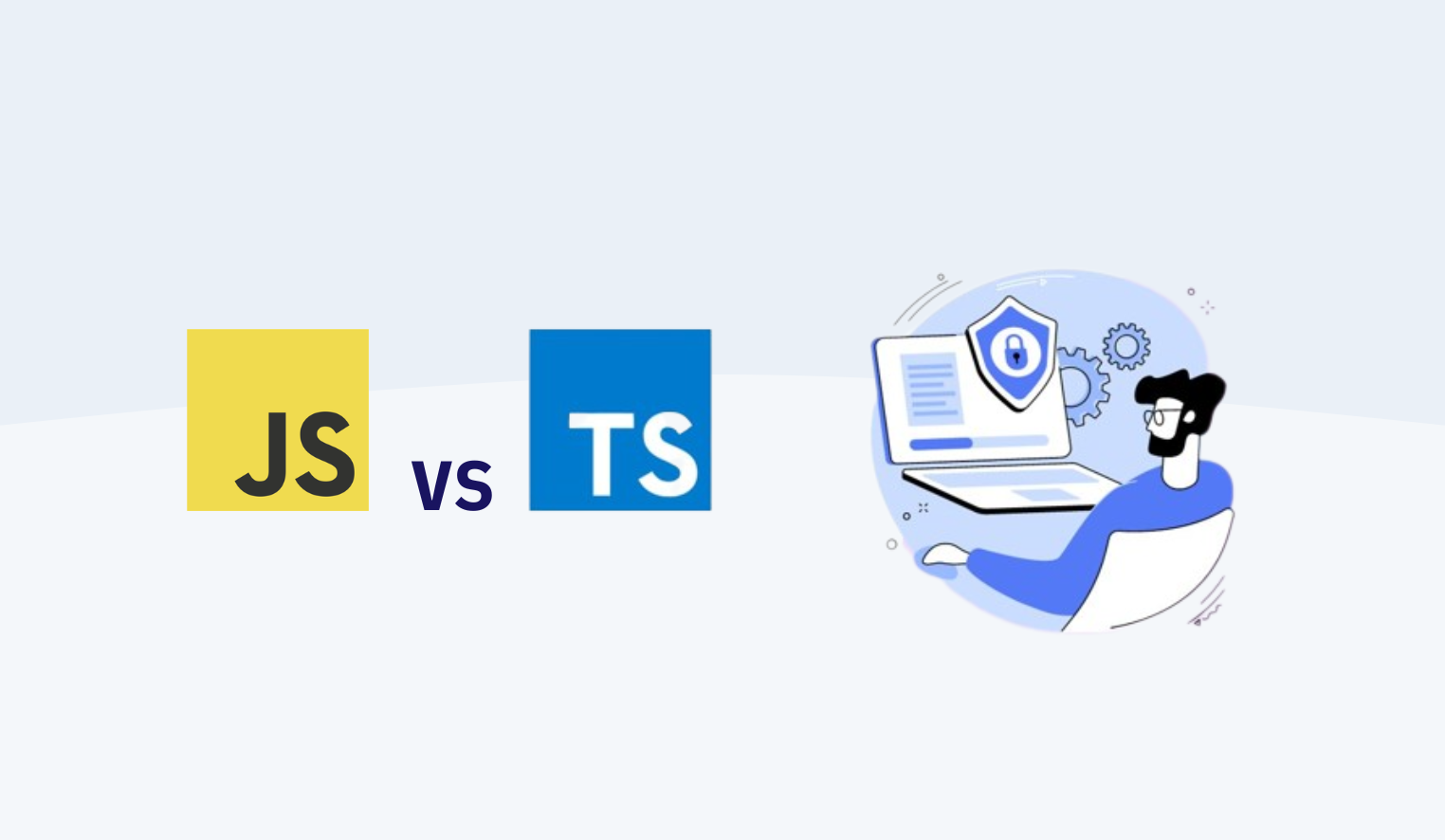
TypeScript is an open-source programming language developed by Microsoft. It is a superset of JavaScript, which means it adds more features to JavaScript. TypeScript was first introduced in 2012 and aims to make JavaScript code more robust and scalable. It provides static type checking and modern JavaScript features to help developers write better and safer code.
What is TypeScript?
TypeScript is built on top of JavaScript. Its main goal is to make large and complex JavaScript projects easier to manage and less prone to errors. TypeScript adds type safety to JavaScript code, catching possible errors during the compile time, which helps create a more reliable codebase.
Key features of TypeScript include:
1. Static Type Checking: TypeScript allows defining types for variables and functions. This helps catch type errors during compile time.
2. Modern JavaScript Features: TypeScript supports all ES6 and later JavaScript features and can compile them for older browsers.
3. Advanced IDE Support: TypeScript offers excellent support for modern IDEs like Visual Studio Code, providing features like auto-completion, debugging, and refactoring.
4. Suitable for Large Projects: TypeScript is designed for large-scale applications. Its modular structure and strong type system make teamwork more efficient.
Why Should We Use TypeScript?
The popularity of TypeScript is growing, and there are good reasons for this:
1. Easy Debugging: TypeScript catches errors while writing code, saving developers time and effort. Type safety reduces runtime errors, making applications safer.
2. Code Quality and Clarity: TypeScript makes code more understandable and easier to maintain. Type annotations clearly show what the code does and how to use it.
3. Scalability: TypeScript makes large projects easier to manage. Its modular structure and strong type system make adding new features or changing existing code simpler.
4. Community and Support: TypeScript has a large community and strong support. It is continuously updated and improved, supporting the latest JavaScript features.
How to Use TypeScript?
Starting with TypeScript is easy. The first step is to install TypeScript. It can be installed using npm (Node Package Manager):
npm install -g typescript
After installation, TypeScript files are written with the .ts extension and compiled to JavaScript using the tsc command:
tsc file.ts
With its strong type system and modern JavaScript features, writing TypeScript code becomes more efficient and error-free. Here is a simple TypeScript example:
function greet(name: string): string {
return `Hello, ${name}!`;
}
let user = 'Alice';
console.log(greet(user));
Where to Use TypeScript?
TypeScript can be used in various areas:
Web Development: Modern web frameworks like Angular are built on TypeScript. Other popular frameworks like React and Vue.js also support TypeScript.
Server-Side Development: Node.js applications can be made more robust with TypeScript.
Mobile App Development: Hybrid mobile app frameworks like Ionic use TypeScript.
Game Development: TypeScript can be used with game engines like Phaser.
Conclusion
TypeScript is a powerful tool that extends the capabilities of JavaScript and improves code quality in large projects. With static type checking, modern JavaScript features, and strong IDE support, TypeScript has become one of the most popular and preferred programming languages today. By using TypeScript in both large and small projects, you can write safer, more sustainable, and scalable code.
